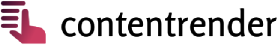A Detailed Guide on the Best Content Writing Tool for Business Needs
In today’s digital age, high-quality content is essential for businesses to attract and engage their target audience. From blog posts and social media updates to product descriptions and email campaigns, compelling content drives brand awareness, customer engagement, and conversions. However, creating consistent, high-quality content can be time-consuming and challenging. This is where content writing tools come into play. In this guide, we'll explore the best content writing tool for business needs, focusing on how it can streamline your content creation process and elevate your marketing efforts.
What to Look for in a Content Writing Tool
Before diving into the specifics, it's important to understand what features make a content writing tool ideal for business use:
- Versatility: The tool should support various content types, including blog posts, social media updates, emails, and more.
- Ease of Use: A user-friendly interface that doesn’t require a steep learning curve.
- Customization: Ability to tailor content to your brand’s voice and specific needs.
- Collaboration: Features that allow team collaboration and sharing.
- Integration: Seamless integration with other tools and platforms you use, such as CMS, email marketing tools, and social media schedulers.
- AI Capabilities: Advanced AI to generate high-quality, relevant content.
- Analytics: Tools to measure content performance and optimize future efforts.
Introducing ContentRender.com: The Best Content Writing Tool for Business Needs
ContentRender.com is a comprehensive AI-powered content writing tool designed to meet the diverse needs of modern businesses. By integrating advanced technologies from industry leaders like OpenAI, Cohere, StabilityAI, ElevenLabs, ClaudeAI, and Google TTS, ContentRender.com offers unparalleled capabilities for creating, managing, and optimizing content.
Key Features of ContentRender.com
- Multi-Modal Content Generation: Generate text, images, code, and more from a single platform. This versatility makes it ideal for creating a wide range of content types, from blog posts to social media graphics.
- User-Friendly Interface: The intuitive interface allows users of all skill levels to quickly create high-quality content. No need for extensive training or technical expertise.
- Custom Templates: Access a library of customizable templates designed for various content formats and purposes. Save time while ensuring consistency across all your content.
- Advanced AI Technology: Leverage cutting-edge AI from OpenAI, Cohere, and StabilityAI to generate content that is not only high-quality but also contextually relevant and engaging.
- Personalization and Customization: Tailor content to match your brand voice and specific audience needs. Personalization options help create a more engaging and relevant experience for your readers.
- Collaboration Tools: Share projects and collaborate with team members in real-time. Keep everyone on the same page and streamline the content creation process.
- Integration Capabilities: Seamlessly integrate with popular platforms like WordPress, HubSpot, Mailchimp, and more. Ensure your content is easily distributed and managed across all your channels.
- Analytics and Insights: Track content performance and gain insights to optimize your content strategy. Use data-driven decisions to enhance your marketing efforts.
How to Use ContentRender.com for Your Business Content Needs
Here’s a step-by-step guide on how to make the most of ContentRender.com:
Step 1: Setting Up Your Account
- Sign Up: Visit ContentRender.com and sign up for an account. Choose a subscription plan that fits your business needs.
- Profile Setup: Complete your profile by providing relevant information about your business, target audience, and content goals.
Step 2: Defining Your Content Strategy
Before creating content, define your content strategy:
- Identify Goals: Determine what you want to achieve with your content (e.g., brand awareness, lead generation, customer engagement).
- Audience Research: Understand your target audience’s preferences, pain points, and interests.
- Content Calendar: Plan your content calendar, including topics, formats, and publishing schedule.
Step 3: Creating Content
- Choose a Template: Select a template from the library that fits your content format and purpose (e.g., blog post, email, social media post).
- Input Parameters: Provide specific details such as keywords, tone, length, and any other preferences. The AI will use this information to generate content that matches your requirements.
- Generate Content: Click the “Generate” button to create your content. The AI will produce high-quality text based on the parameters you’ve set.
- Review and Edit: Review the generated content and make any necessary edits to ensure it aligns with your brand voice and messaging.
Step 4: Personalization and Customization
- Add Personalization: Use personalization tokens to tailor the content to specific segments of your audience (e.g., addressing the recipient by name).
- Customize Formatting: Adjust the formatting to match your brand’s style guidelines.
Step 5: Collaborating and Sharing
- Share with Team Members: Use the collaboration features to share the content with your team for feedback and approval.
- Real-Time Editing: Collaborate in real-time to make edits and finalize the content.
Step 6: Publishing and Distribution
- Integrate with Platforms: Use ContentRender.com’s integration capabilities to publish content directly to your CMS, social media platforms, or email marketing tools.
- Schedule Posts: Plan and schedule your content to ensure a consistent publishing cadence.
Step 7: Analyzing Performance
- Track Metrics: Use the analytics dashboard to monitor key performance indicators (KPIs) such as engagement rates, click-through rates, and conversions.
- Gain Insights: Analyze the data to understand what’s working and what needs improvement.
- Optimize Strategy: Use insights to refine your content strategy and make data-driven decisions.
Benefits of Using ContentRender.com
- Time Efficiency: Save hours of content creation time by leveraging AI to generate high-quality content quickly.
- Consistency: Ensure a consistent brand voice and messaging across all your content.
- Scalability: Easily scale your content production to meet the growing demands of your business.
- Cost-Effective: Reduce the need for outsourcing content creation, saving on costs while maintaining quality.
- Enhanced Creativity: Use AI-generated ideas and templates to inspire new content and enhance creativity.
Conclusion
ContentRender.com stands out as the best content writing tool for business needs, offering a powerful combination of advanced AI technology, user-friendly design, and comprehensive features. Whether you’re a digital marketer, content strategist, or business owner, ContentRender.com can streamline your content creation process, enhance your marketing efforts, and drive better results. Visit ContentRender.com today to start your free trial and experience the future of content creation.