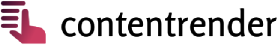A Comprehensive Guide to the Best AI Tool for Code Generation
In today's fast-paced tech environment, the demand for efficient and accurate code generation is higher than ever. Whether you're a developer, software engineer, or an entrepreneur, having access to advanced AI tools for code generation can significantly enhance productivity, reduce errors, and accelerate project timelines. In this guide, we'll delve into the best AI tool for code generation, focusing on its features, benefits, and practical applications.
What to Look for in an AI Code Generation Tool
When selecting an AI tool for code generation, consider the following key features:
- Accuracy and Reliability: The tool should generate accurate and reliable code that adheres to best practices and standards.
- Versatility: Support for multiple programming languages and frameworks.
- Ease of Use: An intuitive interface that simplifies the code generation process.
- Integration Capabilities: Seamless integration with your existing development environment (IDEs, version control systems, CI/CD pipelines).
- Customization: Ability to customize and fine-tune the generated code to fit specific project requirements.
- Support and Documentation: Comprehensive support and detailed documentation to assist with troubleshooting and learning.
Introducing ContentRender.com: The Best AI Tool for Code Generation
ContentRender.com is not just a content creation tool; it also excels in generating high-quality code, making it an indispensable resource for developers. By integrating cutting-edge AI technologies from leaders like OpenAI, Cohere, StabilityAI, ElevenLabs, ClaudeAI, and Google TTS, ContentRender.com provides a robust solution for efficient and reliable code generation.
Key Features of ContentRender.com for Code Generation
- Multi-Language Support: Generate code in multiple programming languages, including Python, JavaScript, Java, C++, and more. This versatility ensures that you can work on diverse projects without switching tools.
- Advanced AI Algorithms: Leverage powerful AI algorithms to generate accurate, efficient, and clean code. The AI understands context, syntax, and best practices, ensuring high-quality output.
- Customizable Parameters: Input specific requirements such as coding style, architecture preferences, and project constraints to tailor the generated code to your needs.
- Seamless Integration: Integrate with popular IDEs like Visual Studio Code, IntelliJ IDEA, and Eclipse, as well as version control systems like GitHub and GitLab, to streamline your workflow.
- Real-Time Collaboration: Share code snippets and collaborate with team members in real-time, enhancing productivity and ensuring consistency.
- Extensive Documentation: Access detailed documentation and support resources to help you make the most of the tool.
How to Use ContentRender.com for Code Generation
Here's a step-by-step guide to leveraging ContentRender.com for your code generation needs:
Step 1: Setting Up Your Account
- Sign Up: Visit ContentRender.com and create an account. Choose a subscription plan that suits your development needs.
- Profile Setup: Complete your profile setup by providing relevant information about your development projects and preferences.
Step 2: Defining Your Project Requirements
Before generating code, clearly define your project requirements:
- Project Scope: Outline the scope of your project, including the type of application (web, mobile, desktop) and specific functionalities.
- Language and Framework: Specify the programming language and framework you’ll be using.
- Coding Standards: Define any coding standards or guidelines you want the AI to follow.
Step 3: Generating Code
- Input Parameters: Enter detailed instructions and parameters for the code you need. This could include specific functions, algorithms, or components.
- Generate Code: Click the "Generate" button to produce the code. The AI will analyze your input and generate code that matches your specifications.
- Review and Edit: Review the generated code for accuracy and relevance. Make any necessary adjustments to ensure it fits your project requirements.
Example: If you need a function to sort a list of numbers, input parameters such as the desired sorting algorithm (e.g., quicksort, mergesort), and any specific constraints.
Step 4: Customizing the Code
- Adjust Parameters: Fine-tune the generated code by adjusting parameters or adding specific comments and documentation.
- Optimize and Refactor: Use the AI's suggestions to optimize and refactor the code for better performance and readability.
Step 5: Integrating with Your Development Environment
- Integration Setup: Connect ContentRender.com with your preferred IDE and version control system.
- Seamless Workflow: Use the integration to directly import the generated code into your development environment, making it easy to continue your work without interruption.
Step 6: Collaborating and Sharing
- Share Code: Use the real-time collaboration features to share code snippets with your team for review and feedback.
- Collaborative Editing: Work together with team members to edit and finalize the code, ensuring it meets project standards.
Benefits of Using ContentRender.com for Code Generation
- Increased Productivity: Generate high-quality code quickly, allowing you to focus on more complex tasks and reduce development time.
- Consistency and Accuracy: Ensure consistent and accurate code that adheres to best practices and standards.
- Cost Efficiency: Reduce the need for extensive manual coding and debugging, saving on development costs.
- Enhanced Collaboration: Improve team collaboration with real-time sharing and editing features.
- Scalability: Easily scale your code generation efforts to meet the demands of large and complex projects.
Practical Applications of AI Code Generation
Web Development
Generate code for frontend and backend components, including HTML, CSS, JavaScript, and server-side languages like Python and Node.js.
Mobile App Development
Create code for iOS and Android applications, leveraging frameworks like React Native, Flutter, and Swift.
Data Science and Machine Learning
Generate Python scripts for data analysis, machine learning models, and data visualization.
API Development
Quickly generate RESTful and GraphQL APIs with proper endpoint documentation and error handling.
Automation and Scripting
Create automation scripts for routine tasks, such as data processing, system administration, and testing.
Conclusion
ContentRender.com is the best AI tool for code generation, offering a powerful combination of advanced AI technology, user-friendly design, and comprehensive features. Whether you're a seasoned developer or a beginner, ContentRender.com can streamline your coding process, enhance your productivity, and help you achieve your project goals. Visit ContentRender.com today to start your free trial and revolutionize your development workflow with AI-powered code generation.